Ever felt like you’re stuck in a time warp, wrestling with Python 2 code in a Python 3 world? You’re not alone! This guide is your lifeline, saving you from common pitfalls and propelling you toward Python proficiency. Dive in and discover:
- Key differences between Python 2 and 3
- The truth about Python 3’s backward compatibility
- Practical tips for a smooth transition to Python 3
Don’t let Python 2 hold you back any longer. It’s time to embrace the future with Python 3!
Advertising links are marked with *. We receive a small commission on sales, nothing changes for you.
Key Takeaways
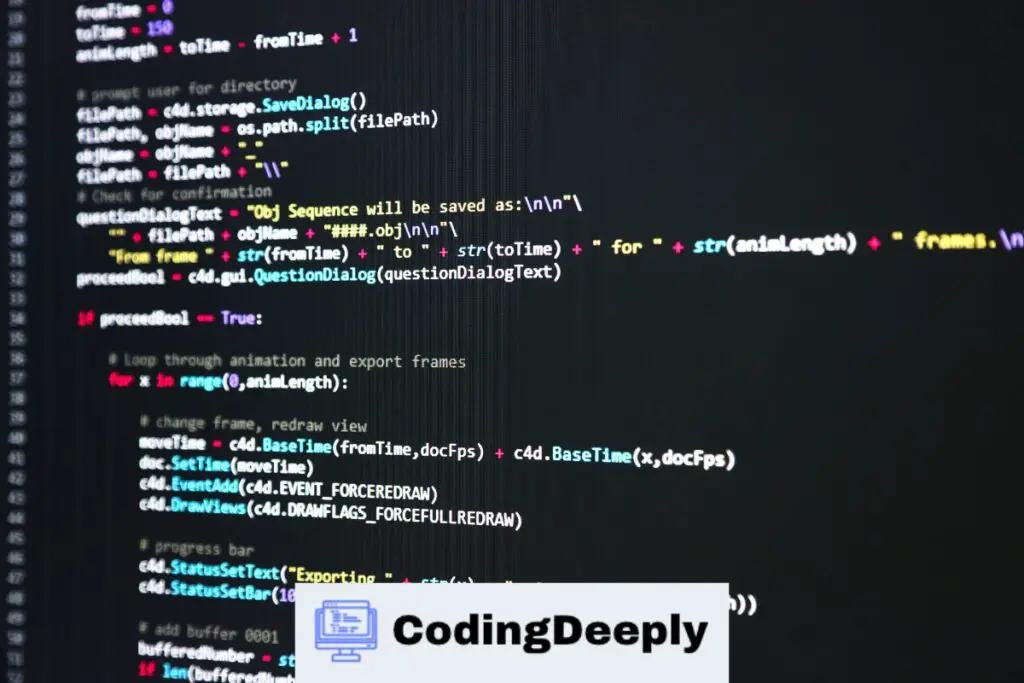
- Python 3 was designed to rectify fundamental design flaws in Python 2.
- Major changes in Python 3 affect backward compatibility with Python 2.
- Making Python 3 code backward compatible with Python 2 presents challenges.
- Practical tips and tools can help you transition from Python 2 to Python 3.
- Embracing Python 3 is crucial for future Python development.
The Evolution of Python: From Python 2 to Python 3
Python has come a long way since its inception. It’s like a river that has flowed and evolved, adapting to the landscape of programming needs. Python 2 was a powerful force in the programming world, but like all good things, it had to make way for the new – Python 3.
Python 3 was a leap forward, a new wave of innovation. It was designed to rectify fundamental design flaws in the language, a bold move that required breaking backward compatibility with Python 2. This decision was not made lightly but to push Python into the future.
The Key Differences Between Python 2 and Python 3
Python 2 and Python 3, while sharing the same lineage, are different beasts. Here are some of the key differences:
- Print Function: In Python 2, ‘print’ was a statement. Python 3 turned it into a function.
- Integer Division: Python 2 would round down the result of integer division. Python 3 introduced true division.
- Unicode Support: Python 3 supports Unicode by default, a big step forward in making Python more globally accessible.
Why Python 3 is Not Backwards Compatible with Python 2
Python 3’s lack of backward compatibility with Python 2 is a topic that has sparked many a debate. The decision was deliberate, driven by the desire to rectify fundamental design flaws in Python 2.
Python 3 introduced several changes that broke backward compatibility, including:
- Syntax Changes: Python 3 introduced a new syntax for several functions and statements.
- Library Changes: Some libraries that worked with Python 2 do not work with Python 3.
- String Changes: Python 3 introduced a new way to handle strings and bytes incompatible with Python 2.
While these changes may cause some headaches for those transitioning from Python 2 to Python 3, they were necessary to move Python forward. It’s a classic case of short-term pain for long-term gain. The future of Python is Python 3, and the sooner we embrace it, the better.
Major Changes in Python 3 That Affect Backwards Compatibility
Python 3 didn’t just bring changes; it got a revolution. It shook up the Python world with major changes directly impacting backward compatibility. Let’s dive into some of these changes:
- Print Function: Python 3 made ‘print’ a function, breaking old Python 2 code that used it as a statement.
- Integer Division: Python 3 changed the ‘/’ operator to perform true division, a departure from Python 2’s floor division.
- Unicode Strings: Python 3 made strings Unicode by default, a change that broke Python 2 code dealing with byte strings.
These changes, while disruptive, were necessary to make Python a better language. They were the stepping stones to a brighter Python future.
Challenges in Making Python 3 Code Backwards Compatible
Making Python 3 code backward compatible with Python 2 is like trying to fit a square peg in a round hole – it’s tricky. Here are some challenges you might face:
- Syntax Differences: Python 3’s syntax changes can cause errors when running Python 2 code.
- Library Incompatibility: Some Python 2 libraries do not work with Python 3, causing code to break.
- String Handling: Python 3’s different approach to string handling can cause issues with Python 2 code.
These challenges can seem daunting but don’t worry. With the right approach and tools, you can overcome them.
Practical Tips for Making Python 3 Code Backwards Compatible
Transitioning from Python 2 to 3 doesn’t have to be a nightmare. Here are some practical tips to make the journey smoother:
- Use Conversion Tools: Tools like ‘futurize’ can help convert Python 2 code to Python 3.
- Follow Compatible Idioms: Write code that works for both Python 2 and Python 3.
- Test Your Code: Regularly test your code in both Python 2 and Python 3 environments.
Remember, every journey begins with a single step. Start small, make incremental changes, and before you know it, you’ll be coding like a Python 3 pro!
Tools and Resources for Porting Python 2 Code to Python 3
Several tools and resources are available to help you port your Python 2 code to Python 3. Here are a few:
- 2to3: A tool that comes with Python and helps convert Python 2 code to Python 3.
- Futurize: A tool that helps make Python 2 code compatible with Python 3.
- Six: A Python 2 and 3 compatibility library.
These tools can be a lifesaver when transitioning from Python 2 to Python 3. Use them to your advantage and make your Python journey a successful one.
Frequently Asked Questions
What happens if I continue to use Python 2 after its end of life?
While Python 2 will still work after its end of life, it won’t receive any updates or security patches. This could expose your code to security vulnerabilities and bugs. Also, many third-party libraries have stopped supporting Python 2, which could limit your code’s functionality.
Can I run the same project’s Python 2 and 3 code together?
Yes, you can, but it’s not recommended. Mixing Python 2 and Python 3 code in the same project can lead to confusion and unexpected behavior. It’s better to port your Python 2 code to Python 3 for consistency and better performance.
How can I check if my Python 2 code will work in Python 3?
You can use tools like ‘2to3’ or ‘futurize’ to check if your Python 2 code is compatible with Python 3. These tools can also help you convert your Python 2 code to Python 3.
Are there any resources to help me learn the new features in Python 3?
Yes, many resources are available online to help you learn Python 3. The official Python documentation is a great place to start. You can also find many tutorials, guides, and Coursera, Udemy, and Codecademy courses.
How can I ensure my Python 3 code is efficient and follows best practices?
You can use tools like ‘pylint’ or ‘flake8’ to check your Python 3 code for errors and ensure it follows Python’s best practices. Regularly testing your code and getting feedback from other Python developers can also help improve your code’s efficiency and quality.
Conclusion
Transitioning from Python 2 to Python 3 is a journey; like all journeys, it comes with its challenges. But with the right approach, tools, and mindset, you can make this journey successful.
So, embrace the change, dive into Python 3, and start coding for the future. After all, the future of Python is Python 3!
Advertising links are marked with *. We receive a small commission on sales, nothing changes for you.
